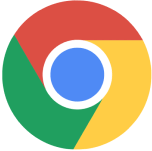Fill out the form to get more information about the Fullstack Academy bootcamp of your choice.
10.17.2023
Keep Your Online Accounts Secure With These Password Tips
By The Fullstack Academy Team

In today’s digital age, passwords are part of our everyday lives. They protect sensitive information like payment information and other personal data, which is why cybercriminals love to steal them. Despite their importance, less than half of Americans believe their passwords are secure from compromise, and 38% have had at least one of their passwords cracked (Security.org).
Protecting your credentials from being compromised or stolen starts with good password hygiene. Read on to learn best practices for creating a robust and uncrackable password, and how to keep your accounts secure over time.
How to Create a Strong Password
1. Make Each Password Unique
Studies show that the average person has over 100 online passwords, which can make remembering them all difficult. You might consider reusing the same password for all your accounts to make it easier to remember, but you should think again. While reusing the same password may be more convenient, it also makes it easier for cybercriminals to steal your information. If they get the password to one account, they can enter all of your accounts that use this same password.
2. Don’t Use Personal Info
Is your password your college mascot? Or the name of your child or pet? If so, you’re not alone. According to Security.org, more than half of people use a familiar name in their password. The problem with using personal information is that it’s easy to guess. Information, including where you went to school, your child’s name, or your birthday, are all publicly available that anyone could quickly look up to break into your accounts.
3. Use Longer Passwords
While each website has its own password requirements, the Federal Trade Commission recommends that your passwords be at least 12 characters long to ensure they’re more difficult to crack. Cybersecurity firm Hive Systems estimates that passwords of less than six characters can be cracked almost instantly. A longer password requires more time to crack, which will likely cause cybercriminals to give up before getting into your account.
Ready to jumpstart a career in cybersecurity?
Learn the skills you need to fight cybercrime with our part-time and full-time bootcamp offerings
4. Use special characters and numbers
Length isn’t the only factor that determines the strength of a password. Hive Systems also found that a 12-character long password that uses just numbers only takes 1 second to crack. Use a combination of special characters, numbers, and capitalization to make your password more complex and unpredictable.
5. Avoid using patterns
Along with making your password too simple and predictable, you shouldn’t use patterns like abc123 or 12345. These are obvious and easy to guess, leaving your account vulnerable. Instead, try using a passphrase. Choose a phrase and take the first character of each word to generate a password. Add numbers and special characters to make it more complex.
Tips for Keeping Your Password Secure
Now that you know how to create a strong password, here are a few tips for keeping it from falling into the wrong hands.
1. Don’t Share Your Password
Sharing your password, even with someone you trust, can pose a security risk. If you share a password via email or text message, you risk it being intercepted. Even if you share it in person, there’s a chance someone is listening.
2. Change Passwords Frequently
A recent survey from All About Cookies found that 45% of people still use a password over ten years old, posing a significant security risk. McAfee recommends changing your password every three months to prevent hackers from constantly accessing your account. However, if your account was hacked or you used an unsecured network, you should immediately update your password.
3. Use a Password Manager
With so many passwords to remember, you may be tempted to write them down or store them in your notes app on your phone. However, both of those strategies put you at risk of being hacked. Instead, use a trusted password manager to store and manage your online credentials safely.
4. Use Multi-Factor Authentication (MFA)
A password is just one line of defense against cybercriminals and is often not enough to stop them from hacking into your account. Implementing Multi-Factor Authentication (MFA) can maximize your protection by requiring you to authenticate your identity in two ways (via password and SMS passcode, for example) before gaining access to the account.
5. Check If Your Passwords Have Been Exposed
Your passwords could be exposed without your knowledge, so you should regularly check to see if they have been compromised. If you allow Google to save your passwords, you can use their Password Manager to conduct a checkup. If you have an iPhone, you can visit the “Password” section in your settings to view security recommendations.
Expand Your Cybersecurity Knowledge
Good password hygiene is crucial to keeping sensitive data safe from cybercriminals. However, it’s just one aspect of good cybersecurity practice. To further protect yourself and your organization from threat actors looking to steal data, you need the proper cybersecurity knowledge and skillset.
The Fullstack Academy Cybersecurity Analytics Bootcamp will help you become a cybersecurity specialist capable of implementing best practices to protect sensitive information. Ready to start a career in one of the fastest-growing industries? Apply today!