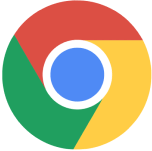Fill out the form to get more information about the Fullstack Academy bootcamp of your choice.

From the format of the text messages you send to the location of the links you select, crucial components of your online experience only work thanks to HyperText Markup Language (HTML).
A web technology survey from W3Techs shows that about 96.4% of websitesrely on HTML as the foundation for their structure and appearance. With an online presence essential for today’s businesses, learning the markup language that helps make the most of a corporate site’s display and performance can give you an advantage in the job market.
HTML works in tandem with programming and other technological languages to make websites and other online features operate efficiently. But if HTML is such an important component of creating an online presence, how do you learn it? And how long does it take to learn HTML?
Learning the basics of HTML can take as little as a few weeks, but mastery can take much longer. HTML is a key part of typical online coding education programs, which can prepare you for a host of technology-focused careers. Whether you’re considering a coding bootcamp or another approach to learning HTML, you’ll want to investigate:
What HTML is
How to learn HTML
How Long Does It Take to Learn HTML
Factors Affecting the HTML Learning Timeline
How Hard Is It to Learn CSS
What you can do with HTML
HTML coding examples
What Is HTML?
Hypertext Markup Language (HTML) is a markup language, not a programming language. That means it primarily governs the appearance of content, while programming languages direct the actions of a variety of technological tools, and are more advanced and interactive in nature than HTML. But that doesn’t make HTML any less important in the operation of online tools.
Hypertext is text that links to other text, and a markup language is a coding language used to create a series of instructions that guide the style and setup of a web page or online application. Through a series of characters or spaces called elements, HTML dictates how text and other items on a web page look or act. A string of HTML elements forms a complete HTML-driven web page.
When you see a picture on a website with text surrounding it, for example, it’s likely that HTML is what’s instructing that text to wrap around the image. HTML code makes headlines larger and bolder than the rest of the text on the page, and provides descriptive text so users with visual impairments can understand what images show.
Parts of an HTML Element
There are three components that, together, comprise an HTML element. HTML elements provide instructions regarding how text, images, hyperlinks, and other elements of a web page look and function for the user. The following are the main parts of an HTML element.
Opening Tag
An opening tag’s characters note the beginning of the style or action the HTML is directing, using angle brackets to set off the symbol for that element. A tag of <p> at the start of text, for example, applies a paragraph element, indicating the beginning of a paragraph.
Content
The content portion of an HTML element refers to the material that appears to the user in the style designated by the HTML code. Some elements designate appearance or behavior that contains no content visible to the user; these elements are called empty elements.
Closing Tag
A closing tag’s characters note the end of the designated style. These tags contain a forward slash preceding the element symbol inside the angle brackets. In the paragraph example, the tag </p> would indicate the end of the paragraph.
Elements can also have attributes, which provide additional information about the element through symbols that show characteristics called name and value. Attributes can dictate characteristics like text color and font, for example. Attributes within an HTML element contain:
A space between the attribute and the element name
The attribute name followed by an equal sign
The attribute value, surrounded by opening and closing quotation marks
One attribute might guide the way a hyperlink will appear when a user selects it. The target attribute—target=“_blank”—instructs the link to open in a new tab, for example.
If you’re applying HTML code to indicate an element within content that already has an element guiding its appearance, that element is called a nesting element. In the paragraph example, a word within that paragraph might appear in boldface or italics, or a hyperlink to another page might be included.
How HTML, CSS, and JavaScript Work Together
Another consideration when investigating how long it takes to learn HTML is how it fits in with other mechanisms for developing web pages and online applications. HTML is what guides the setup of websites, but languages like Cascading Style Sheets (CSS) and JavaScript enhance and adjust HTML’s basic instructions. CSS and JavaScript often go hand in hand with HTML when learning web development.
CSS
Once HTML establishes the foundation for a website’s basic structure, CSS builds on those instructions to ensure the content appears as intended. CSS provides higher-level guidance, offering intricate elements and advanced actions.
Like HTML, CSS is not a programming language. Instead, CSS is a style sheet language that allows you to assign additional styling to different areas, called boxes. You can use CSS to provide color or background images to a web page or to establish a different default text font, for example.
CSS also instructs a website on how its appearance should adapt to the screens of different types of devices.
JavaScript
JavaScript is another mainstay among web development languages. This programming language guides complex features that go beyond the primarily static setup and appearance that HTML and CSS direct. These functions form the third layer in creating web pages and online applications, further building on the foundation of setup and style that HTML and CSS establish.
JavaScript’s popularity makes it an important part of web development and a key component of coding education. According to W3Techs, about 98% of all websites with client-side programming like web servers relied on JavaScript, according to W3Techs.
Some of the features JavaScript can direct are:
Animated graphics
Embedded social media feeds
Interactive maps
Pop-up windows
Scrolling videos
Considering a software engineering career?
Learn in-demand coding skills in 13 to 22 weeks with Fullstack Academy's live online coding bootcamp.
How to Learn HTML
Learning HTML begins with general computer literacy and an understanding of how to work with the files you’ll use when building a website. The time it takes to learn HTML depends on the level of complexity you’re seeking in your web development knowledge.
You can learn using resources ranging from books to online bootcamps or in-person bootcamps that teach web development tools like HTML, CSS, and JavaScript.
Learning HTML typically takes a few weeks to a few months, depending on the level of expertise you want to achieve. Staying abreast of updates to HTML and other web development tools requires continuous learning, however.
How Long Does It Take to Learn HTML
Everyone learns at a different pace, so there’s no definitive, one-size-fits-all answer. Let’s break down some figures based on the type of HTML.
For Basic HTML: People typically take between a few weeks and a few months to learn basic HTML. Beginners should initially spend four to twelve hours per day learning HTML
For Advanced HTML: Mastering advanced HTML typically takes anywhere from three weeks to four months, depending on the individual and how much time is spent studying.
Factors Affecting the HTML Learning Timeline
Past Experience
Those who have dabbled in coding will likely find HTML simple to grasp, allowing them to learn it fast. Previous exposure to the logic behind code and the syntax of coding languages can give them a head start.
Education
How you choose to learn HTML dramatically influences the speed at which you become proficient. Coding bootcamps offer immersive and intensive programs designed to teach you to code in a relatively short time, ranging from a few weeks to several months. On the other hand, pursuing a computer science degree through traditional schooling at a college or university can take around four years, encompassing a broader curriculum beyond HTML. Lastly, numerous online courses, video tutorials, books, and articles can allow you to learn HTML at your own pace while still acquiring the necessary foundational knowledge.
Lifestyle
Your lifestyle and commitments outside of studying can also significantly impact the speed at which you learn HTML. If you’re learning part-time while simultaneously working or studying, it goes without saying that it will inherently take longer to grasp the concepts and nuances of HTML compared to someone who can devote full-time hours solely to learning it.
Balancing multiple responsibilities can be challenging, especially when juggling work or academia alongside acquiring new coding skills. However, acknowledging and accommodating these external factors can help you set realistic expectations and create a learning plan that suits your circumstances. Remember, learning HTML is a journey, and finding a pace that works best for you is important.
How Hard Is It to Learn CSS
Once again, the answer is relative and will depend on your motivation and intellectual curiosity. Most people with basic computer skills make excellent progress in the first few weeks. It will be advantageous if you are familiar with HTML. It's a tool that you must become acquainted with by being disciplined in your learning process. Otherwise, it would help if you tried to learn HTML simultaneously, as these skills complement each other.
Once you decide how far to go with CSS, you can create a study schedule. Within a few months, you should be able to master the fundamentals. Many beginners will breeze through the fundamentals, but things become more complex as you progress. Many people struggle and become discouraged regarding debugging and web browser compatibility. The more complex topics can be difficult, but the payoffs are well worth it because these skills are in high demand.
5 Steps for Learning HTML
To learn HTML you typically need to have some basic hardware and software. Among those tools are:
A computer running Windows, Linux, or macOS
A text editor for writing code
A version control system, which helps track changes to code
A graphics editor for creating images
Web browsers to test code
An automation system to help with repetitive tasks
Basic HTML education generally teaches lessons through five steps covering the following topics:
What tags are—Concepts related to HTML tags, the characters that indicate the style or action you want the HTML code to direct
How layouts work—The proper placement for tags to ensure the correct layout of the HTML page
What basic tags to use—Commonly used HTML tags and when to use them
How to format images—The use of HTML to ensure images appear as you want them to on the page
How to format hyperlinks—HTML tags for building links to other pages on your web page
Learning Advanced HTML
Advanced HTML training goes beyond the standard tags to incorporate elements that direct additional formatting. This advanced training can add to the length of your training.
Higher-level HTML concepts include functions added in updated versions of HTML, such as the most recent significant update, HTML5. This version includes elements that older versions didn’t support, so the updated version works more seamlessly with—or independent of—CSS and JavaScript to perform advanced functions in some cases.
Following are some advanced HTML-directed formatting options:
Abbreviations
Citations
Contact information
Dates and times
Lists of terms and descriptors
Quotes
Superscript and subscript
Ready to break into coding?
Get job-ready with immersive bootcamp learning at Fullstack Academy
What Can You Do with HTML?
HTML is the backbone of websites for businesses, media organizations, online retailers, and schools. Simply put, without HTML, the internet couldn’t function the way it does. But the markup language is more than just the foundation of web pages and online-based emails and newsletters. HTML also can be used for a variety of tasks that enhance web applications. Here are some examples of what you can do with HTML.
Web Development
HTML is the basis for online pages’ appearance and function, including text appearance, image placement, and hyperlink building. Typically partnered with the capabilities of CSS and JavaScript, HTML coding facilitates the tasks that a website performs.
Game Development
HTML can guide the building of games for personal computers, smartphones, smart televisions, and tablets. Through HTML commands, you can also advertise and promote games, accept payments, and collect user data.
Data Storage
HTML commands can facilitate features like to-do lists, online shopping carts, and user data storage. They can allow for data or image storage within a single user session or for multiple visits to a website.
Internet Navigation
An HTML element can direct the navigation of websites. Indexes, menus, and tables of contents can operate based on instructions created through HTML.
Web Accessibility
HTML code can provide image descriptions that cater to users who have visual impairments and rely on assistive technology to explore a website’s images. HTML elements can also make a website’s links, forms, buttons, and multimedia players more accessible to those with disabilities.
Online Payments
Facilitating e-commerce is another example of what you can do with HTML. Typically used in conjunction with JavaScript, HTML can instruct websites to accept online payments.
HTML Coding Examples
As you examine the ins and outs of learning HTML, consider some of the elements that you’ll likely learn as you work to master the language:
Headings
Headings make a web page’s content easier to navigate for users and screen readers and assist those with challenges that cause reading difficulties. They break up sections of text, like an outline. The main heading serves as the headline that describes the purpose of the content, and subheads break up the text beneath the main heading.
The HTML tags for headings range from the opening tag of <h1> and closing tag of </h1> to the opening tag of <h6> and closing tag of </h6>, with headings used in descending order of text size. Each page generally has a single <h1> main heading with smaller heading sizes that break up the subsequent text.
Paragraphs
Placing content in paragraphs on a web page is another way to make it easier for users and assistive devices to navigate. Browsers automatically separate paragraphs with a single line. The opening tag for the paragraph element is <p>, and the closing tag is </p>.
Images
HTML code can direct the placement of images such as photos or animated art on a web page. The <img> tag embeds the image. Attributes can provide additional details, including text that describes the image in case a browser doesn’t display an image or a user cannot see it clearly.
Text
HTML-designated elements for text help indicate the purpose and structure of sections of text. They enhance readability and improve search engine rankings for web content. For example, a <blockquote> tag indicates a long quote that is indented; a <figcaption> tag designates a caption for a photo or other image; and an <hr> tag indicates a shift in the topic of the text.
Lists
The elements that make up a list are also HTML coding examples. An <ol> tag specifies an ordered list, which typically appears as a numbered list. Unordered lists, which generally are bulleted, take a <ul> tag. An <li> tag appears with the individual items that make up a list.
Open the Door to Web Development Opportunities
Now that you’ve investigated what HTML is, the path to learning the language, and how long it takes to learn HTML, take the next step by exploring Fullstack Academy. Its coding bootcamps can provide the foundation for a successful career in technology, featuring programs that focus on HTML and other valuable languages and skills.
Discover how Fullstack Academy can help put you on a path to success in a web development career.
FAQs
1. How long does it take to learn HTML to get a job?
The time varies by individual, but consider eight to ten weeks as the norm.
2. Is it difficult to learn HTML?
HTML is straightforward and logical and is considered a relatively easy programming language.
3. Are HTML coders in demand?
HTML is still relevant, and coders are constantly in demand, so yes.
4. What is the fastest way to learn HTML?
Either get experience by creating your own websites, or join a bootcamp.
5. What is the best age for learning HTML?
While people of all ages can successfully learn HTML, kids between the ages of 8 and 12 have the advantage.
Recommended Readings
Are Coding Bootcamps Worth It? A Cost-Benefit Analysis
Do You Have to Be Good at Math to Code? Debunking the Myth
The More You Know: 4 Common Misconceptions About Coding Bootcamp