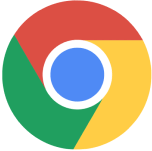Fill out the form to get more information about the Fullstack Academy bootcamp of your choice.
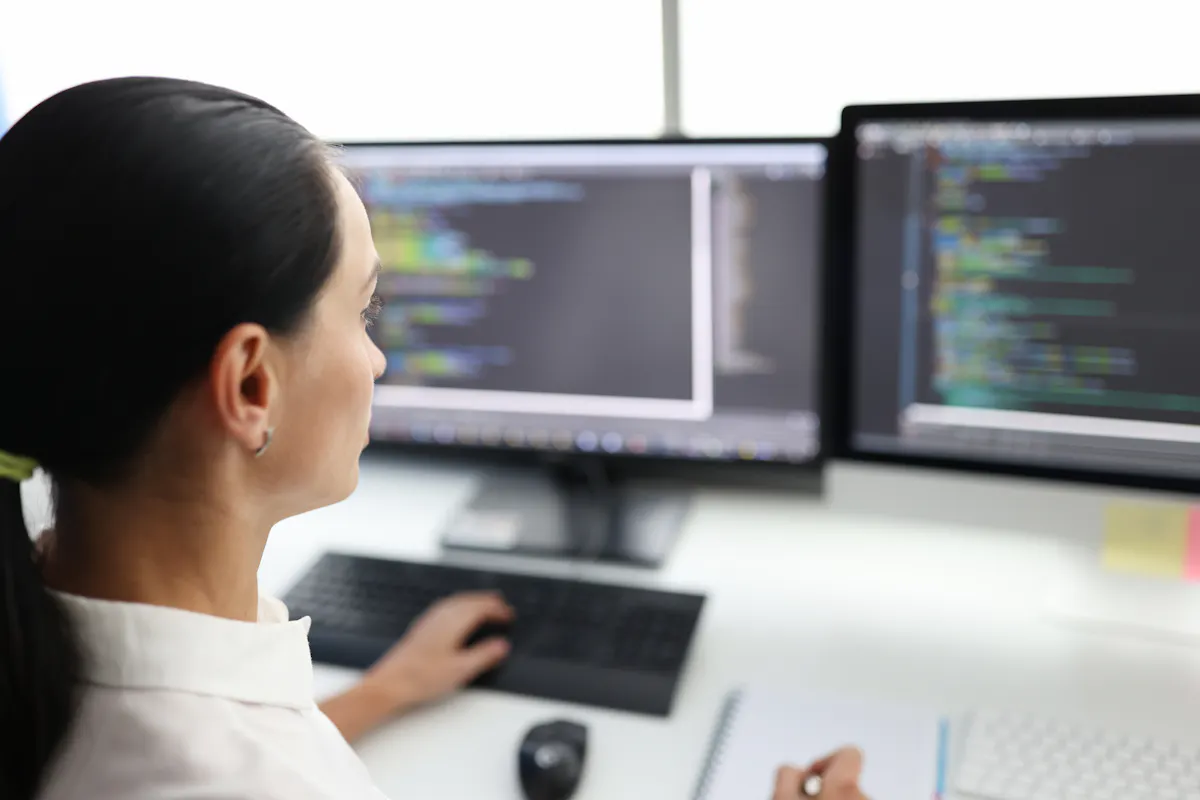
| Table of Contents |
Best Ways to Learn Programming in 2025
High-paying occupations in the tech field are increasingly available for those with the right combination of education and experience. One such field is programming, which offers several paths for individuals to gain a professional skill level through intensive, specialized training without a formal degree.
The median annual pay for computer programmers was $99,000 in 2024, according to Glassdoor. Plus, between 2023 and 2033, the employment of software engineers is projected to grow at a rate of about 17%—much faster than the average for all occupations.
Many dedicated and disciplined learners have learned the basics of programming through self-study. For many such individuals, the best way to learn programming in 2025 is to start online, where you can find a wealth of learning resources to start your programming journey.
Learn coding skills for free.
Take our free prep course, Intro to Coding, to get started on your tech journey.
Learn Programming Fundamentals
When learning a musical instrument, students don’t start with a concerto; they begin by learning notes, chords, and rhythms: the fundamentals of music.
Likewise, coding beginners start by learning programming fundamentals as the first step. Those fundamental concepts create a foundation for mastering more advanced skills. This is true for any programming language.
Among these programming fundamentals are data types, variables, control structures, syntax, functions, and tools.
Data Types
Data is the raw material on which a computer program operates. Once data is input, the program can store it for retrieval later and manipulate, organize, or combine it with other data to output new data.
Although data can come in many different forms, it falls into three basic types:
Text, which programmers call strings
Numbers, used in calculations or algorithms
More specialized forms, such as Boolean values, which mark a statement as true or false using a formula
Variables
A variable is like a folder for holding a particular kind of data. When a user enters a first name into a box, that name might be stored under a variable called FirstName.
Later, when the program needs to retrieve the first name, that variable points to its location in the computer’s memory.
Control Structures
As a program executes commands, it often comes to a point at which it has to decide which parts of the program to execute next. Control structures are rules for making those decisions.
For example, if a website determines that the current user is a member of an organization, it routes the user to one part of the site. It routes nonmembers to a different part of the website.
Syntax
Just as syntax in language (the arrangement of words in a particular order) shapes the meaning of a sentence, syntax in coding (the arrangement of values in a sequence) shapes the command of a line of code.
Syntax is the grammar of a computer language. It requires that the elements of a command be written in a particular sequence. If they’re out of order, the program may misinterpret the command. It may not produce the desired output, or it may produce no output at all.
Functions
A function is a single command that contains a whole series of commands: a series that’s used many times in the program to perform a particular task.
Rather than write out the whole series each time, a programmer can simply name a function, and the set of instructions will execute automatically. Many programming languages include built-in libraries of functions to simplify a programmer’s work.
Tools
Just as a hammer makes it easier to drive a nail, programming tools help to make coding easier, more efficient, and more accurate.
One example is a debugging program. It’s difficult for a programmer to read over thousands of lines of code and catch every potential mistake. A debugger analyzes the code and identifies syntax errors or broken control structures so that the programmer can go back and fix them.
Learn Computer Programming Basics
Once you become familiar with programming fundamentals on a conceptual level, you can move on to the next steps in self-study: the basics of programming itself.
Learn coding skills for free.
Take our free prep course, Intro to Coding, to get started on your tech journey.
Learning computer programming basics starts with considering career goals and selecting an in-demand programming language that fits your career goals.
Decide your career goals
Before committing hours to learning a specific language, it’s a good idea for learners to consider the wide variety of coding careers and choose one that best represents their interests. Different career goals might lead to different programming languages.
Goal | Languages |
|---|---|
Front-end web development—creating user interfaces for websites | JavaScript, HTML, and CSS |
Back-end web development—programs running on servers, unseen by users | JavaScript and Python |
Applications programming—creating and optimizing desktop applications | Python and C# for PCs; Swift for Apple products |
Software engineering—creating mobile apps and other software products | Java and JavaScript for Android devices; Swift for Apple iPhones and iPads |
Another possible goal is to become a full stack developer by gaining some familiarity with several different languages. Such a choice can open up more work opportunities, particularly for jobs that use multiple languages.
How to Choose Programming Languages Based on Your Career Goals
After you decide on your career goals, you can choose an initial language to learn. Below are some of today’s most in-demand languages, according to Stack Overflow's 2024 Developer's Survey. This survey report sheds light on the widely used programming languages among developers and helps individuals who are looking for the best way to learn programming in 2025.
1. JavaScript
JavaScript is the No. 1 most commonly used programming language, used regularly by 62.3% of developers. Companies like Facebook, Twitter, Gmail, and YouTube depend on it to create dynamic and interactive web pages. That’s because it has several strengths:
Flexibility: It’s compatible with all major browsers.
Speed: Applications load and run rapidly.
Beginner friendliness: Its forgiving, flexible syntax makes it easy to learn programming in 2025.
2. HTML and CSS
Although Hypertext Markup Language (HTML) and Cascading Style Sheets (CSS) are markup languages rather than strictly programming languages, together they’re the second most commonly used programming language, used by 52.9% of developers. They work hand-in-hand with languages such as JavaScript to make web pages possible.
HTML is the backbone of a web page. It lays out the page and tells browsers how to display it. An especially useful feature is the ability to hyperlink to other web pages and media files.
CSS are shortcuts for websites with multiple pages. They apply certain HTML design elements to every page to give the entire website a consistent look and feel.
3. Python
Anyone who speaks English can learn Python, used by 51% of developers. Its syntax is similar to English, making it an intuitive language for beginners who wish to learn programming in 2025 to enter the coding space.
Besides being learner-friendly, Python is versatile and powerful:
On web servers, it runs Google searches and displays YouTube videos.
It runs desktop applications of companies like Microsoft and Cisco.
It offers a wide range of scientific applications for uses such as data science and machine learning.
4. SQL
Alongside Python, SQL is an industry-standard programming language for efficient data utilization in web applications. Unlike other programming languages, SQL focuses solely on storing, retrieving, and managing data within an existing database.
As the primary database programming language, SQL is used by 51% of developers. It employs its own markup language that must be mastered to effectively query and manipulate data. Programmers aspiring to work with data-intensive applications like social media platforms, payment processors, and music libraries should consider acquiring SQL proficiency.
For aspiring data professionals, familiarity with SQL is often a prerequisite for roles such as database administrator, data analyst, and QA engineer.
5. TypeScript
TypeScript is an enhancement of JavaScript, introducing a layer of structure and type checking to make code more reliable and easier to maintain, which makes it another widely used programming language, used by 38.5% of developers.
Imagine TypeScript as training wheels for JavaScript code. It guides developers in writing cleaner, less error-prone code, making it a valuable tool for beginners and experienced JavaScript developers. When building large-scale web applications or maintaining complex codebases, TypeScript is key to avoiding bugs and ensuring code stability. So, for developers ready to elevate their JavaScript skills, embracing TypeScript unlocks the true potential of their code.
6. Bash/Shell
Bash, or Bourne-Again SHell, was initially released in 1989 as a free alternative to Bourne shell. Shell scripts, in general, are computer programs designed to be run by a command-line interpreter, while the Bourne shell was the default shell script for Unix operating systems.
Likewise, Bash is the default shell program and command language for Linux distributions today. It’s utilized as a powerful tool for navigating files, commands, processes, and more by 33.9% of developers surveyed.
7. Java
Java is employed by 30.3% of developers. Besides being straightforward to learn, with syntax similar to English, its programs are modular and self-contained. A Java program can be nested within a larger application, and a programmer can fix a bug without disrupting the larger application.
A Java program can also run on any platform, so a programmer doesn’t have to rewrite code for different devices. That feature has helped to make it the basis for the Android operating system, which runs on a wide array of mobile devices.
8. C#
C#, used by 27.1% of developers, is a somewhat recent addition to the C family of languages. Microsoft designed the original C language for building the Windows operating system and applications.Compared with other languages in the family, such as C++, C# (pronounced “C Sharp”) is easier to learn and faster for writing code. It’s particularly common in virtual reality (VR) games and other VR applications.
Learn by Doing—Programming Projects
Once you have accomplished learning computer programming basics, the next step is to put them into practice by applying them to programming projects.
Designing a simple app can test how well you comprehend a programming language, as well as enhance your skills and provide you with a glimpse of how software development works. Projects might include the following:
Creating a visual project, such as a website or a slideshow
Building a simple game, such as chess or tic-tac-toe
Making an app, such as a calculator or a weight convertor
As you gain confidence, you can try more ambitious projects in online coding contests, many of which offer prizes. Such contests can also offer ways to network with other programmers, potentially leading to collaboration, mentoring, and job leads.
Online Coding Resources: How to Use Them
For anyone who wants to learn programming in 2025, the web offers a rich array of educational materials. Online coding resources come in many different forms, with various ways to find them and take advantage of them.
Learn coding skills for free.
Take our free prep course, Intro to Coding, to get started on your tech journey.
Kinds of Online Coding Resources
Different individuals have different learning styles. Whatever your learning style, you can find an online coding resource that fits your learning journey and provides the best way to learn programming in 2025.
E-courses: For learners who like a highly structured and interactive learning experience, many sites offer free or low-cost courses. Some let beginners get a taste of programming and find out you want to pursue it. Others go into depth, testing your knowledge with exams and challenges.
Videos: Visual learners can find tutorials for any level. Some cover fundamental programming concepts or teach the basics of a language. Others address specific topics and problems, such as responsive web design or splash screens.
Podcasts: Some learners prefer learning by listening, such as while you’re walking or driving. Podcasts can come in many forms, from introductions to languages to interviews with experts, stories of self-taught programmers, and tips for finding programming work.
Books: Learners can buy courses and workbooks from online sellers. They can also find libraries of free e-books on sites such as GitHub and Reddit.
Games: Another option is learning through play. Many programming sites provide games and challenges to help develop skills. Some also promote collaborative problem-solving and networking with other learners.
Finding Online Coding Resources
Whatever topic an individual wants to learn, online coding resources aren’t difficult to find. Two useful strategies for locating them:
Use a search engine such as Google. Try search terms for a language, such as “JavaScript” or “Python,” together with words like “e-courses,” “tutorials,” or “videos.”
For a shortcut, look for websites that contain collections of links to particular kinds of resources, such as “JavaScript instruction videos.” Including words like “best” or “top 10” in the search can aid in finding such sites. As a bonus, many of the links on those sites may lead to additional links.
How to Become a Better Programmer
For learners seeking a coding career, learning software engineering basics is just the beginning. The next step is to improve programming skills.
That’s just as true for veteran programmers. The rapid changes in the tech industry and the development of languages require coding professionals at large to continuously hone their skills and learn new ones.
A number of activities can help developers take their programming to the next level.
Freelancing
For beginning programmers, particularly those who aren’t ready to leave a steady job in another field, freelancing can provide income and experience while putting their coding skills to work on real-world projects.
A wide variety of websites match freelance programmers with employers who have projects. Three common kinds of sites:
Job boards are collections of job listings; jobs are added to them daily. Freelancers can filter for jobs that require particular languages and skills. They can apply for jobs through the site or directly with the employer.
Freelance marketplaces are similar to job boards, with the additional requirement that applicants bid on jobs by quoting their rates.
Vetted talent networks are more like employment agencies. They screen programmers before letting them apply for jobs to verify both their technical skills and their ability to work remotely.
Open-Source Software
Much of today’s software is democratically designed by communities of programmers working from far-flung locations. Some prominent examples are the Mozilla Firefox browser, the Python programming language, the WordPress web design platform, and the Android mobile operating system.
Contributing to open-source projects can build programmers’ skills and reputation, as well as connect them with other contributors and potential employers. Repositories like GitHub contain millions of open-source projects of all sizes, for programmers of all levels of ability.
Knowledge-Sharing Communities
Novice programmers may have questions about a programming problem. Other programmers are often happy to offer solutions in knowledge-sharing communities like Stack Overflow.
Such platforms let a programmer post a question and receive a range of answers, sometimes highly detailed. A programmer can also answer other users’ questions, which helps to increase visibility and network with others who share similar interests.
Refactoring Code
In some respects, few pieces of software are ever complete. They contain sections of code that work adequately but could work better. Refactoring code means rewriting it—not to add new functions, but to perform its existing functions more rapidly and efficiently.
For a programmer, refactoring can improve both analytical and problem-solving skills. It can benefit the software, too, making it easier to maintain and update in the future.
Coding Bootcamps
A faster and more structured path to becoming a better programmer is to attend an online coding bootcamp: an intensive program that can prepare a learner to seek a coding job in 16 to 28 weeks.
Bootcamps exist for coders at various career stages, from beginners to those who have some experience and want to program at higher levels. They can also be full-time or part-time.
Learn Programming and Pursue a Dynamic Career
Learning computer programming can open the door to various rewarding careers for workers without college degrees. For students who’ve acquired basic skills, an intensive program like one of Fullstack Academy’s live online coding bootcamps can advance their abilities and prepare them for higher-level tech employment.
The Fullstack Academy Coding Bootcamp curriculum is primarily focused on JavaScript engineering, with an additional focus on HTML and CSS as well as tools like Git, VS Code, Chrome Dev Tools, and ChatGPT and put them to use on concrete projects while providing experience with developer tools like GitHub. Discover more about how a bootcamp can help you pursue your professional goals in the world of computer programming.
Recommended Readings
8 Best Ways to Learn JavaScript in 2025 - For Beginners
How to Improve Your Coding Skills and Land a Job
Eight Coding Careers You Should Consider
Sources:
Stack Overflow, 2023 Developer Survey
U.S. Bureau of Labor Statistics, Computer Programmers
DreamHost, “The 65 Best Online Resources to Learn How to Code (2022)”
Flexiple, “Top 7 Websites to Find Freelance Coding Jobs”
JavaTpoint, Advantages and Disadvantages of Java
MUO, “The 10 Best Beginner Projects for New Programmers”
Open Source Guides, How to Contribute to Open Source
Sphero, 5 Fundamental Coding Concepts Every Kid Should Know
Stack Overflow, 2022 Developer Survey